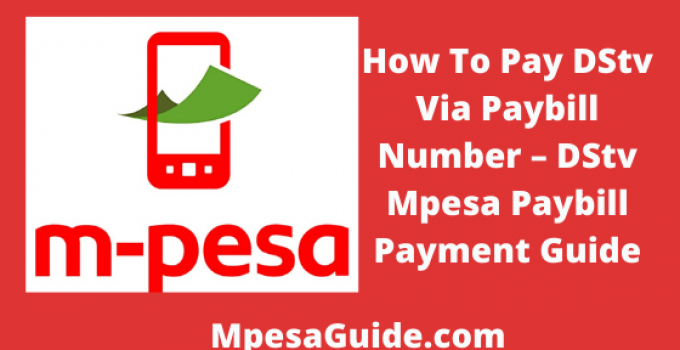Are you struggling to find the DStv paybill number for payment via Safaricom M-Pesa? Relax and keep reading this article. In today’s Mpesa guide, we will help you find the DStv pay bill number to make the payment on your phone.
If you have registered for the Safaricom Mpesa account, then you will definitely make transactions, including paying for DStv using the business number.
That is the main reason for this guide.
Table of Contents
What Is The DStv Paybill Number?
If you want to make a payment, then the official DStv paybill number is 444900.
It is also called the DStv business number.
Meaning that you can enter the DStv business number 444900 for all transactions.
It is the same as the paybill number.
Related guide: How To Pay GOtv Using M-Pesa Business Number.
How To Get DStv M-Pesa Business Number For Payment
There is not much you need to do. You can use the business number 444900 when you are making payment for your DStv account.
You can always get the number on the DStv Kenya website or most of the online portals.
How to Pay DStv Via Mpesa Paybill Number
If you want to pay DStv via paybill number, follow the basic steps below:
1. On your phone, open your Mpesa menu.
2. Tap on “Lipa Na Mpesa“.
3. After that, select Paybill.
4. Enter 444900 as the DStv paybill number.
5. Key in your DStv Smart Card Number.
6. After that, enter the amount you would want to pay (subscription fee).
7. Make sure the amount corresponds to your DStv bouquet.
8. Enter your Safaricom Mpesa PIN and confirm the DStv payment.
9. Wait for M-Pesa to send you the replay message.
10. Finally, you will receive an SMS indicating that you have successfully renewed your DStv subscription via M-Pesa paybill.
When everything is done, you will receive a confirmation message indicating that your DStv payment is successful.
DStv Kenya Package Prices
Here is the list of subscription prices (fees) for all the DStv Kenya packages:
- Premium – Ksh. 7,800
- Portuguese – Ksh. 5,700
- Compact Plus – Ksh. 4,700
- Indian – Ksh. 3,930
- French Plus – Ksh. 3,340
- Compact – KShs. 2,600
- Family – Ksh. 1,350
- Access – Ksh. 990
- French Touch – Ksh. 735
- Great Wall – Ksh. 620
Now that you have seen the DStv package prices and the available channels, you can use the paybill number for the renewal or activation of the bouquet.
How To Activate Multichoice Pay Bill Number
If you want to activate the business number for any transaction, you need to open your Mpesa menu and enter the paybill number 444900 in the business number section.
Requirements for Mpesa Multichoice Business Number Payment
If you are just making payment for DStv, then you do not need to have anything except the business number.
However, if you are managing a business and you want to get a paybill number for your business, then you need to visit the nearest Safaricom office in your area to register for one.
That is the DStv Mpesa paybill number for account subscription.
Here is a list of other guides on Safaricom M-Pesa Kenya paybill:
DStv, HELB, GOtv, NHIF, Betika, KPLC, Cooperative Bank, Equity Bank Kenya, Airtel Kenya, Zuku, Startimes, Sportpesa, Family Bank, eCitizen, Citam Kenya, Dimkes Sacco, Jambojet Kenya, Icea Lion, Absa Kenya, Modern Cost, Lucky box Kenya, Old Mutual, Jamii Sacco, Waumini Sacco, Scorepesa, Rafiki Bank, Jumia Kenya, Gulf Africa Bank, POA Internet, NTSA Kenya, Ecobank Kenya, Postpay, Stima Sacco, HFC Kenya, Mombasa Water, National Bank Kenya, Viusasa, CBA Bank Kenya, DTB, Timiza, NSSF, Nairobi Water, Vendit, Tala Kenya.