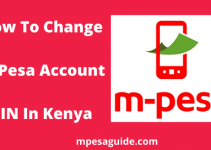Are you looking for information on how to check Safaricom Zidisha balance? We will show you how it is done in this article.
Safaricom Zidisha plus voice bundles offer you affordable calling rates, which you can purchase directly from *485#.
This product will suit you, especially if you run a small or medium-sized business with up to thirty (30) employees and you frequently call them.
Zidisha plus voice bundles enable you to enjoy discounted calling rates. You can use them to reach China, India, and the United States of America (USA) at discounted rates.
You can manage your account from the following USSD code*485#. It means that you can view, add and delete employees and, finally, check balances.
Below we show you how to check zidisha balance.
Steps To Check Safaricom Zidisha Balance Through USSD Code *485#
You can use the steps below anytime you want to check your Safaricom zidisha balance. Follow them as instructed.
Step 1. You will first of all be required to dial the following USSD Code *485#
Step 2. Select the zidisha plus option.
Step 3. If you buy the bundle, select option 4; that is, check my balance.
Step 4. A message will show your balance for voice and data and their expiry dates.
How To Check Safaricom Zidisha Balance Using Number 144
You will use this method to check your zidisha balance if only you are a recipient or person being bought for the bundles.
It is straightforward to know Safaricom zidisha balance using this method.
All you need to do is send a blank Short Message Service (SMS) to number 144.
Please wait for a message showing your balance for voice and data and their expiry dates.
That is all you need to know about checking Safaricom Zidisha balance in Kenya. Please let us hear from you in the comment section.