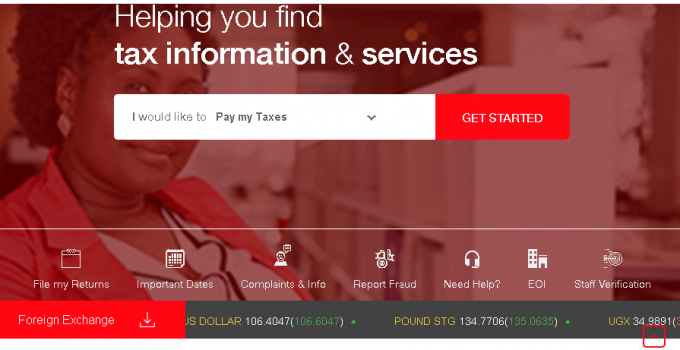Have you wondered how to Pay KRA Penalties Using Mpesa in Kenya?
Are you facing challenges on how to use Mpesa to pay KRA penalties?
Don’t worry, you are in the right place because you will learn how to pay KRA penalties without doing paperwork and making the payment from your mobile phone through Mpesa.
No more lining up in the bank to pay KRA penalties, Mpesa is the best choice to pay the penalties.
When you fail to file your return as required by KRA, they impose penalties on you. Sometimes it’s out of ignorance where other times one fails to remember to file within the expected time.
All in all, if you have received the notification, you need to pay the penalties, don’t ignore.
In this blog post, we have detailed a step by step guide on how to pay the penalties using your Mpesa.
This is because there is no need to line up at the bank to make the payments, whereas you can do it from your mobile phone.
Mpesa is a mobile service provided by Safaricom widely used by Kenyans than another mobile money service.
As a result, both the public and public organizations accept it as a method of payment.
Read also: How To Access Mpesa Menu On iPhone.
Table of Contents
What Are The Kenya Revenue Authority (KRA) Penalties?
If KRA penalties are a new term to you, it refers to the penalty or sanction you’re imposed by KRA when you fail to file your returns.
To avoid the penalties as Kenyan taxpayer, you should file null returns if not employed, and if the employed file the returns fail to that KRA will impose a penalty.
The KRA penalties are automatically imposed to you after the time outlined to file return lapses, i.e., 30th June of every year.
How To Pay KRA Penalties Using Mpesa
Now you understand what you’re paying, let go step by step on what to do, and pay KRA penalties using Mpesa.
Here are the steps to follow on how to pay KRA penalty using Mpesa in Kenya:
1. Go To The KRA Website https://www.itax.kra.go.ke/
The first step to paying your penalties is to go to the KRA official. Use your browser to reach the official Kenya Revenue Authority website. Note: ensure you have found the official version.
Next, click on the “Apply for your PIN” button. The clicks will prompt a new KRA online window “Welcome to iTax Online Service Area”.
Now enter your PIN/ User ID and password then click login.
Recommended reading: How To Send Money From MoneyGram To Mpesa In Kenya.
2. Download A Special KRA Penalty Form
After a successful log into your personal KRA account, now find the unique residential rental income tax return form.
After locating the form, you don’t have to download it because you can still fill it online and submit it.
3. Complete The Residential Rental Income Tax Return
You are required to fill in the form of all the mandatory fields. Remember, this is an official and vital document, filling with the correct details to end the troubles with KRA.
Related guide: How To Pay Jumia Using Mpesa.
4. Send The Completed KRA Penalty Form And Pay With Mpesa
Confirm you have filled the relevant details then click submit.
It’s free to fill the form online and submit; there are no charges.
In case you opted to fill the form manually, then scan and upload the form after filling all the mandatory fields on the KRA personal account and then click on submit.
See this guide too: How To Pay KUCCPS Using Mpesa.
5. You Have To Get The Official Electronic Slip To Pay KRA Penalties Via Mpesa
Immediately after you have submitted the form, the electronic payment slip will be generated, and the payment process starts.
Note: ensure that all the details appearing on the slip are correct; failure to do that the payment may be annulled and money withdrawn.
Suggested article: How To Pay GOtv Via Mpesa In Kenya.
6. Pay KRA Penalties Using Mpesa
There are two key ways of paying KRA penalties either through banks or Mpesa. In our case, we will opt for Mpesa; it is the quickest and far easier.
After selecting pay through Mpesa, you will be required to enter Paybill, which is 572572, and your personal account.
The account number here refers to the payment registration number, which is indicated in the upper right corner of the generated slip.
Enter it, then amount, and lastly, your Mpesa pin.
After following the above procedure you’re done, you have paid your KRA penalties through Mpesa.
In a few minutes will receive a confirmation message detailing the payment was successful.
In case of any query or further consultation, you can reach KRA through their website contact us button, their official Facebook account, or Twitter account.
The Kenya Revenue Authority (KRA) support team will respond to you and guide you through what to do.
That is how to make the KRA penalty payment using Mpesa.