Do you have an M-Pesa account but you do not know how to get a loan on Mpesa? Don’t worry. In this guide, I will teach you how to Fuliza Mpesa to get a loan to make payments on Safaricom.
Safaricom, during its November 2018 half-year result announcement, launched an overdraft service regarded as Fuliza.
When you use Fuliza, it enables you the Mpesa user to complete your transaction even when you don’t have sufficient money in your account. This means you get a loan when sending money, using lipa na Mpesa, or buy goods and services.
Fuliza came about after the Safaricom partnership with Kenya Commercial Bank of Africa (CBA). The service serves to complement Mshwari loan services. However, Fuliza is not termed as loan as such but an overdraft from your Mpesa account.
[lwptoc numeration=”none” skipHeadingLevel=”h3,h4,h5,h6″]
The main aim of Fuliza is to assist Mpesa user to complete his or her transaction, which would have failed due to inadequate money in the Mpesa account.
Fuliza service is open to all M-Pesa users, but the amount or qualification depends on your Mpesa account history.
Read also: How To Deactivate Mpesa Account.
Table of Contents
How To Register For Fuliza Mpesa
How To Register And Use Fuliza
To be able to access Fuliza you are required to register for the service, Here is how to go about it;
Dial *234# on your phone
The options that will appear on your screen are as follows:
0. Fuliza M-Pesa
1. M-Pesa products
2. My M-Pesa information
3. M-Pesa Agent Services
4. Merchant Services
5. M-Pesa Promos
6. M-Pesa Services
Because you want to Fuliza Mpesa, select option 0.
If you have not registered for Fuliza M-Pesa, a dialogue box will appear with the following information;
Want to Join FULIZA M-PESA? Great! This service is offered in partnership with our bank partner(s).
Get started?
1. Yes
2. Not today
There is a space provided below to allow you to enter your preferred option.
If you are ready to register for Fuliza M-Pesa, then select YES.
If, for any reason, you choose not to register, then select option 2, thus not ready.
Press SEND after you select your option.
For those who have already registered for Fuliza M-Pesa, the next screen after you select 0 in the previous step will open with the following options:
1. Check My Limit
2. My Fuliza Balance
3. Mini Statement
4. Query Charges
5. Know More About M-Pesa
6. Opt-Out
0. Back
You can also press 00 to get to the main M-Pesa menu.
The next step in the registration of the Fuliza M-Pesa is the review of the Safaricom terms. You need to read the Safaricom terms and conditions very carefully.
If you are fully satisfied with everything, then select 1 and press SEND.
After that, you will receive a confirmation text indicating the amount you can access
Here is the Fuliza M-Pesa confirmation message you will receive on your phone;
Dear MpesaGuide, you have successfully opted into Fuliza M-Pesa. Your limit is Ksh 10,000. Access fee 1% per transaction and a daily fee of 2 – 30 on the outstanding balance.
It is intriguing to note that the limit awarded to each Mpesa user is different. The Fuliza limit depends on how long you have used M-Pesa and your overall credibility.
Recommended reading: How Does M-Pesa Agents Make Profit?
How Does Fuliza Mpesa Work?
After registering for the Fuliza, you will be able to complete your lipa and Mpesa or sending money services quickly.
Fuliza functions as a helper, not a loan render because you cannot withdraw that cash. Fuliza only works when sending money or trying to pay a bill through lipa na Mpesa, and the money in your account is not sufficient to complete the transaction.
When making such a call, there will be pop telling you don’t have sufficient amount in your account, but you can Fuliza to complete your transaction. You are required to agree then complete your purchase.
Another guide: How To Pay KUCCPS Using M-Pesa.
Fuliza M-Pesa Interest Rates and Service Charges
Fuliza charges a 1 % access fee to the service, and interest rate depends on the amount you owe them. Here is break down on the interest rates charged each day;
Fuliza Mpesa Interest Rates And Charges [Updated: 2020]
| Amount | Fuliza Mpesa Interest Rates |
|---|---|
| 0-100 | One-time fee of KES 2 |
| 101-500 | KES 5 per day |
| 501-1000 | KES 10 per day |
| 1001-1500 | KES 20 per day |
| 1501-2500 | KES 25 per day |
| 2501-70000 | KES 30 per day |
Check out this: Steps To Reverse Mpesa Transactions.
How To Repay Fuliza
Every time you use Fuliza to complete your transaction, you reduce the Fuliza limit. You can access Fuliza more than once but within your limit. When you reach the limit, you have to repay fast before reaccessing the service.
Repayment of the Fuliza amount is automatic such that immediately you deposit money into your account, the amount owns Safaricom is subtracted from your account.
The benefit of using Fuliza is that it enables you to complete your transaction even if you don’t have sufficient balance in your Mpesa account.
It is recommended you make your Fuliza repayment on time to avoid high interest and also to avoid suspension for failing to pay within the required time of 30 days.
Always ensure to read and understand Fuliza terms and conditions before using the service. By doing so, you will choose if to use the service or not.
Read this guide also: How To Transfer Money from Equity Bank To M-Pesa.
What Happens When You Fail To Repay Fuliza Mpesa Loan?
Well, there are severe consequences of failing to repay your Fuliza. You will have your details forwarded to Credit Reference Bureaus (CRB).
It means you will not be able to access loans from other renders as your credit score will go down.
Don’t wait for things to get to that extent, deposit money in your account after you have used Fuliza service to settle your debt.
You can get to know more by following this twitter hashtag.




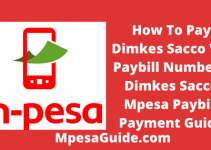
In case you are already registered, and dial *234# you get to Check my limit and so on,what is the next step to complete my fuliza process?