Many people have contacted us about how to buy KPLC tokens using Mpesa in Kenya. Because of that, we have dedicated this guide to discuss everything you need to know when you want to pay or recharge your KPLC tokens through your Mpesa account.
Kenya Power and Lighting Company is a government agency mandated to control the electricity supply in Kenya. It is also responsible for collecting the electricity bills in Kenya.
Most people struggle to recharge their electricity prepaid meter when they run out of credit.
Kenya’s power came up with new measures after claims of posting bills to the wrong people and introduced tokens.
These are units in kWh you buy from Kenya power company.
Since the introduction of tokens, you can control your power usage as well as buy the tokens anytime you wish.
This has allowed many people to buy electricity tokens on their prepaid meter in Kenya and in the comfort of their homes.
Kenya’s power announced a very convenient way of buying tokens, that is, using Mpesa. In Kenya, Mpesa is turning as a convenient mode of payment for goods and services.
Thus, even government institutions were left behind in adopting the change.
This article serves as a guide to enlighten you on how to buy KPLC tokens through Mpesa in an easy and comfortable way using your phone in your home.
Table of Contents
How To Buy KPLC Tokens Using Mpesa
You can buy KPLC tokens through your Mpesa account and recharge your electricity prepaid meter in a matter of minutes.
To recharge KPLC tokens via Mpesa, there are certain things you will need before you can start.
It is required that you have an Mpesa account and have money in your account.
This is essential for you to purchase the electricity token from your M-Pesa account.
If you have all the requirements in place, then you can go ahead and buy the credits on your meter.
The following are the steps to follow for you to buy KPLC tokens using Mpesa:
- Go to your mobile phone apps.
- Select Sim Toolkit.
- Click on the Mpesa option.
- Select Lipa Na Mpesa.
- Click on the Pay Bill option.
- Enter your KPLC pay bill number 888880.
- You will receive a prompt for you to enter your account number.
- Check the account from your KPLC card or as indicated on the Pre-paid meter.
- Enter the amount you want to buy.
- Now, enter your Mpesa PIN.
- After entering your M-Pesa PIN, press on the OK button to buy your KPLC tokens.
After a few minutes or even just seconds, you will receive a text message with some digits.
At this point, you are supposed to enter your KPLC prepaid meter number.
Sometimes the KPLC system may be slow and fail to receive the message immediately.
Don’t worry about the delay because you will not lose your money.
The message will come, and this usually happens at a later time in the course of the day.
It is that simple; you have successfully purchased KPLC tokens via Mpesa, all in the comfort of your home.
Also read: How To Fuliza Mpesa Loan.
How To Pay Your Kenya Power Postpaid Electricity Bill Using Mpesa (Safaricom)
What you saw in the previous guide is how to buy KPLC tokens using Mpesa using the pay bill number 888880.
But what about those using the Kenya Power postpaid meter?
They also have to have a way to recharge their meter, and I know you will agree with me.
I am going to show you a simple way to pay for your KPLC postpaid electricity bill through your M-Pesa account.
Follow the steps below to do that:
- On the M-Pesa menu, select “Pay Bill“.
- Enter the Paybill Number 888888, which is the Kenya Power business number.
- Enter your Kenya Power account number.
- Next, enter exactly the amount of money you want to pay, and it should be between Ksh 100 and Ksh 35,000.
- When you finish, enter your M-Pesa PIN.
That is how easy you can pay your KPLC postpaid electricity bill using M-Pesa.
Make sure all the details including the PIN you have entered are correct.
You will receive a message indicating that you have successfully paid your KPLC postpaid electricity bill via your Mpesa account.
How To Activate Kenya Power (KPLC) Tokens
Are you aware that you must activate your KPLC tokens?
After you have bought the KPLC tokens, that doesn’t mean you are done.
No, you are required to type the given digits into your prepaid meter.
Please ensure you enter the correct digit that corresponds with your prepaid meter.
That will activate your Kenya Power tokens and you can start using it on your meter.
Related guide: How To Reverse M-Pesa Transaction.
What Is The Best Time To Buy KPLC Tokens
Many don’t know this, but the charges on KPLC changes according to the dates of the month. It is observed that the best time to buy KPLC tokens is in the middle of the month.
The charges of I unit Kwh is cheaper in the middle of the month than buying the token at the end of the month.
Hence, from the 8th to 14th charges on one unit, Kwh stands at KSh 9.51 /KWHr, From 16th to 21st at KSh 8.13/KWHr while as from 22nd to 31st stands at KSh 21.93/KWHr.
Therefore, the best time to buy KPLC tokens is when they are at a low price.
Recommended reading: How Does M-Pesa Agents Make Profit.
How Are The KPLC Token Prices Calculated
Once you buy the token, you will be charged other fees. VAT amounts to 16 percent of the total money you use to buy the tokens.
The Kenya Revenue Authority (KRA) is mandated to collect the VAT. You will also pay for fuel index tax that varies according to world price fluctuations, as well as variations in the amount of oil used by electricity generation.
There are also other charges, and these include the Energy Regulatory Commission (ERC), WARMA. For energy obtained from hydropower plants above 1MW and for Rural Electrification Projects (REP), there a fee you also need to know.
Read this guide too: How To Change Safaricom Mpesa Registration Details.



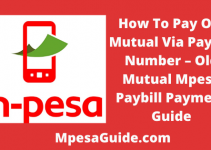

Hello,my mpesa menu is not working the problem had started since last week I tried to transact but when the last step I put pin and hungs and later massage did not go through it said massage .I tried for sometime but there was same problem.this line I had replaced it last month kindly am waiting for feedback