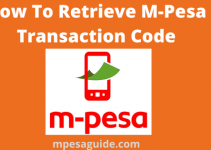Do you want to know if you can buy Safaricom Shares? Here is a guide with all the details.
Yes, you can buy Safaricom shares.
In Kenya, Safaricom is one of the leading telecommunication service providers.
Due to its massive successful registration, many investors have shown interest in buying shares from Safaricom company since it began.
How to Buy Safaricom Shares
Safaricom Investment Co-operative accepts secondary trading of shares which involves buying shares from existing members rather than buying them directly from the Co-operative.
Depositing money to the share trading account can help you in buying secondary shares from Safaricom company.
You can buy these Safaricom secondary shares from Safaricom Investment Co-operative via online, bank, and mpesa.
Opening A CDS Account
A CDS ( Central Depository and Settlement Corporation) account is a vital account for storing your shares. It serves the same purpose just like a bank account.
This account enhances you to buy Safaricom shares in the future.
You can open this account as an individual, group, or partnership. It can be a joint account, SACCO, or you can open it as a company.
Suppose you are interested in buying Safaricom shares. In that case, you must open a CDS account with a stoke broker to purchase shares from the stock market.
If you buy shares via this means, the best option for you will be Safaricom Investment Co-operative.
It is important to note that no cost is incurred in opening this account.
You will be required to provide; your ID card, KRA PIN, bank statement, which some brokers might ask, and two passport-size photographs.
Table of Contents
How To Open A CDS Account Online In Kenya
You can use any good online share trading mobile App like AIB DigiTrader, which you can get by downloading it from the google play store or apple store.
You can also decide to use a USSD service, whereby you press *543# and then click on the open new trading account.
Buying Safaricom Shares Via Mpesa
The following steps are involved when buying Safaricom shares via mpesa.
Go to your and select Lipa na mpesa, then click on the paybill option and key in this paybill number- 163163.
Then, select the account number and type your name or members’ names if you are a group.
By doing this, you will be able to buy Safaricom shares.
Buying Safaricom Shares Via Bank
if you are interested in buying Safaricom shares, you must use the co-operative Bank of Kenya.
In the field where you are required to fill in your name, write Safaricom Investment Co-operative.
Key in this Bank account number, 01120150100700, and finally, in the branch field, type the word Westlands.
Buying Safaricom Shares Online
Suppose you wish to buy Safaricom shares online. In that case, you need to do so by logging into your online shares, trading up, and adding cash via mpesa to fund the account.
- Click buy shares and scroll to choose Safaricom shares.
- Enter the quantity you want and lastly, confirm the order.
- Buying Safaricom Shares Using Bonga Points.
- First, you have to place the order either through the App or form and wait.
- But it is necessary to redeem Bonga points first through this process;
- First, dial *126#, then choose Lipa na Bonga menu.
- After that, select the paybill option and decide to enter a business number.
- Second, key in the pay bill number given to you by the stock dealer and press the ok button.
- Third, where you are asked about the account number, type your CDSC account number and click ok.
- Finally, enter the amount you want to pay in Kshs and then send.
Safaricom has been among the best companies in share trading for quite some time despite increased stiff competition from other players. For example, Airtel.