Are you searching how to withdraw money from Cooperative Bank account to Mpesa in Kenya?
You have come to the right place.
Here at MpesaGuide, you will find all the details and options available to transfer money from the Co-operative Bank to Mpesa account quickly.
Most people today have adopted the mobile banking option rather than going to the bank and queue to withdraw money.
All thanks to the advancement of modern technology and innovation of mobile money transfer.
The Cooperative Bank is not left behind in adopting mobile banking technology.
This is because Co-operative Bank Kenya has made it possible for its customers to access their bank accounts through mobile phones and make transactions.
What is more, Cooperative Bank Kenya makes this possible using your M-Pesa account.
Cooperative has partnered with Safaricom to enable smooth transfer of money from a cooperative account to the Mpesa account. Read on to find out how!
There are three options available MCOOP Cash App, USSD, and Co-operative Bank Internet Banking.
In this article, I will explain how you can withdraw money from Cooperative Bank to your Mpesa account using all the available options.
Let’s discuss them in detail.
Continue reading.
Table of Contents
How To Transfer Money From Cooperative Bank Using MCOOP Cash App to Mpesa
One of the frequently asked questions I receive in my email is How Do I Transfer Money From MCO-OP Cash to Mpesa?
Because of that, I have taken my time to add this to the guide.
To be able to use this option, you are required to install the MCO-OP Cash app on your mobile phone.
But look!
You can download the app from the Play Store or the Apple store.
Is that not awesome?
Follow this simple guide to use the MCOOP Cash App to withdraw money from your Cooperative bank account to Mpesa on your phone right now.
After app installation here are the steps on how to withdraw the money:
- Launch the MCO-OP Cash app.
- Enter your username and password to login.
- Choose the Mobile Money option.
- Select the M-Pesa option.
- Enter the mobile number you wish to transfer money.
- Enter your Cooperative Bank account you want to withdraw from.
- Enter the amount you wish to withdraw.
- Confirm the details.
- Click the OK button.
You will receive a text message which confirms that you have withdrawn money from Co-operative Bank account to Mpesa using the MCOOP Cash App.
Read also: How To Pay Jumia Using M-Pesa.
How To withdraw Money From Cooperative Bank Account To Mpesa Using Shortcode Or USSD
If you don’t have a smartphone, you, too, can withdraw money from the Co-operative Bank account using a shortcode.
Here is how to do it:
- Dial *667#.
- You will have to register to the service first, and then you will receive a menu.
- Choose the Mobile Money option.
- Select the M-Pesa option.
- Enter the mobile number you wish to transfer money.
- Enter your Cooperative account you want to withdraw from.
- Enter the amount you want to withdraw.
- Confirm the details.
- Click OK.
You have successfully transferred money from your Co-operative bank to M-Pesa using the USSD code *667#.
How To Transfer Money From Your Cooperative Bank Account Online Using Internet Banking In Kenya
The cooperative bank allows its customers to register for internet banking.
With the Cooperative Bank internet banking, you can access your Cooperative account online.
Also, you can carry out transactions from your bank accounts as if you were sitting at the banking hall.
This is how fast and comfortable the Cooperative internet banking system has become.
It a convenient option if you want to transfer a huge amount of money from your cooperative account.
There is absolutely no need to carry huge sums of money. You can transfer the funds from your Co-operative bank account to your Mpesa account on your phone.
It is as easy as that.
Are you wondering how to make the transfer?
Here are the steps to follow when you want to withdraw money from Cooperative Bank to Mpesa using internet banking:
1. The first thing is to register your bank account for internet banking.
2. You will get your logins, and then log into your account.
3. Choose the mobile money option.
4. Select the Mpesa option.
5. Enter the mobile number you wish to transfer money.
6. Enter your Co-operative account you want to withdraw from.
7. Enter the amount you wish to withdraw.
8. Confirm the details.
9. Click okay.
The three options are meant to cater for every Co-operative Bank customer despite his or her preference.
All of them are easy-to-go options and will make your mobile banking experience convenient. You can do that anytime you want to withdraw money from your cooperative account to Mpesa.
Read also: How To Pay KPLC Using M-Pesa.
How Do I Transfer From Mpesa To Coop
Co-operative Bank Kenya has made it possible for you to deposit money from Mpesa to your Coop bank account.
Here is how to transfer money from Mpesa to Coop:
- Go to the Mpesa Menu on your phone
- Select “Lipa na M-Pesa“.
- Choose “Paybill“.
- Enter the Co-operative Bank pay bill number 400200.
- Press the “OK” button.
- Enter exactly the amount of money you want to transfer from Mpesa to your Coop account.
- Next, enter your M-Pesa PIN.
- Press the “OK” button.
- Check if all the information you entered above is correct.
- Press the “OK” button to confirm the transaction.
When everything is successful, a confirmation message will be sent to you via SMS. This shows that you have transferred money from Mpesa to your Coop bank account.
Recommended reading: How To Buy Telkom Airtime Using Mpesa.



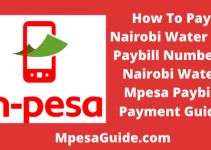
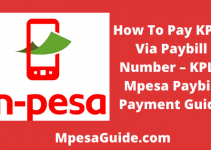
Need loan
outdated on the *667# option
I have been waiting for 18hrs but my money hasn’t reach to my mpesa from a transfer I made from my co op.i have followed call the steps I have received a massage that transfer is complete.but the money isn’t deposited plz help