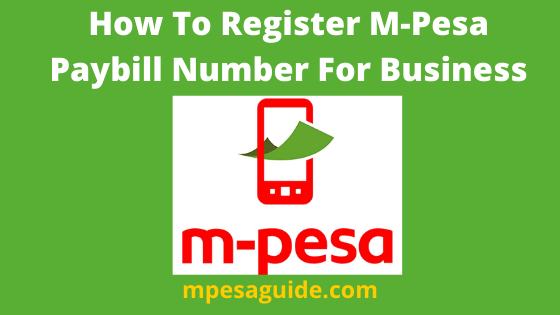If you want to know how to block your Safaricom line in Kenya, here is a simple guide with all the details.
Many people lose their phones. They are either stolen or misplaced carelessly. Once your phone is stolen, the culprits may intend to withdraw or transfer any money in your m-pesa account to themselves before disposing of the phone.
They can also take mobile loans on your behalf from services like M-shwari, KCB-mpesa, or loans apps like; Tala, Okash, and Credit Hela.
These are reasons why people may decide to block their Safaricom line. You can block your Safaricom line in the following ways.
Table of Contents
Blocking A Lost or Stolen Safaricom Line
When you lose your phone to thieves or misplace it and want to block your Safaricom SIM card from being used by the culprit, you will be forced to contact Safaricom customer care and report the matter.
You will be asked a few questions, such as giving your ID number to confirm if you are the actual owner of the number.
You can reach customer care by calling them for free by dialing 100 for prepay or 200 for postpay on another Safaricom line.
You can also use chargeable lines. Call them on +254 722002100 for prepaid or +254 722 002200 for postpay.
Alternatively, you can reach Safaricom customer care through the following additional channels;
1. Twitter at @Safaricom Care or @SafaricomPLC.
2. Facebook Page.
3. Online Live Chat.
Blocking A Number
You can block specific phone numbers that you do not want to get calls from. When you do this, and the person calls you, your phone will automatically decline the calls. Here are the steps for blocking a number.
Open your phone app then, tap more and click on call history.
Tap a call from a number you want to block, and finally, tap block or report a scam.
Blocking Unknown Numbers
You can block your Safaricom line from unknown numbers by following the steps below.
Open your phone app and tap the more options menu.
Tap settings from the drop-down menu, tap blocked numbers in the settings list, and select add a number.
Type in the phone number you want to block calls and texts. From then, press block. Followed by turn on unknown.
This process will block calls from all unidentified or private numbers. Even after blocking your line, you will still receive calls from phone numbers that are not stored in your contacts.
You can block your Safaricom line if you have lost or misplaced your phone, as discussed above. However, the good news is that once your Safaricom line is blocked, you can always replace it later with a new one having your old number.