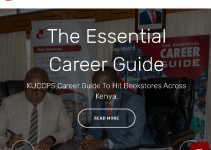You can use the Safaricom line while in Uganda through roaming services which enables Safaricom to prepay and postpay subscribers to make calls, receive calls, send SMS and use Safaricom mobile data at a very affordable rate when communicating to Safaricom users back in Kenya or the partner networks visited.
You can make use of the Safaricom line in Uganda in the following ways.
Making Calls.
You can call people from Uganda while in Kenya and vice versa if you wish to communicate with them using the Safaricom line.
Table of Contents
Calling Uganda from Kenya
Use this dialling procedure to call Uganda from Kenya.
To make a direct call to Uganda from Kenya, follow the international dialling format I have given you below.
Note; you will use the same dialling format to call Uganda mobile or landline from Kenya.
Dial, 000 – 256 – followed by area code and phone number. Code area contains nine digital mobile numbers.
There is a need for you to know the Uganda area codes so that you can be able to make an international call to Uganda from Kenya using the Safaricom line. Uganda has 17 area codes.
Knowing these Ugandan codes will help you to use your Safaricom line in Uganda.
Sending Money To A MTN Uganda Subscriber
Mpesa global is a service that helps mpesa registered customers to send and receive money globally, and in this case, you will be able to send funds to Uganda.
Use the following steps if you wish to send money to an MTN Uganda subscribe.
1. Simply dial *840# from your mobile phone.
2. Opt-in and accept the terms and conditions.
3. Select send money abroad.
4. Enter the PIN you prefer.
5. Choose the option to send money.
6. Use the international format to enter the destination phone number or the phone number of the international recipient. For example, 250xxxxxxxxx.
7. Enter the amount you want to send and mpesa global pin to confirm the transaction.
You can also use these other steps to send money to Uganda using the Safaricom line.
Using Safaricom App
1. Use your smartphone to open the Safaricom app.
2. Select the mpesa option.
3. Select mpesa global.
4. When you are prompted, accept terms and conditions.
5. You can then select send.
6. Fill in all the required details to complete the transaction. These details include the amount and PIN.