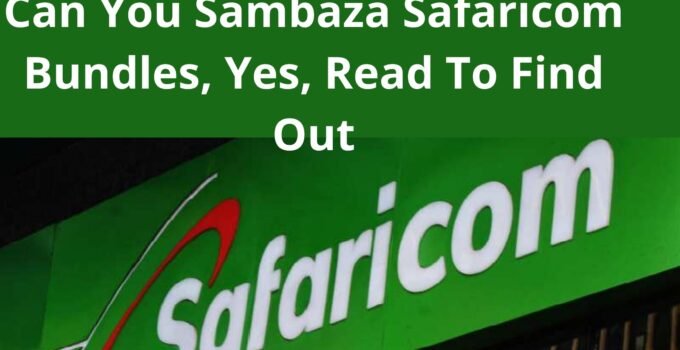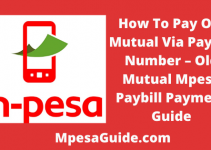Can you Sambaza Safaricom bundles?
Yes, you can. Several reasons make Safaricom clients sambaza bundles. The primary reason is that some users have more than one gadgets, which requires an internet connection.
Thus, rather than purchasing data twice, they opt to share from one device. For you to use this service, you must have an active line. Here is how to sambaza Safaricom bundles.
Table of Contents
Using the USSD Code
The method used to sambaza Safaricom bundles using USSD code is straightforward, effective, and convenient. Here are the quick steps to follow.
Step one, dial *456# and select option two, which consists of; okoa/ sambaza/ please call me.
Step two, choose option four, that is, sambaza bundles. In step three, enter the bundle you wish to sambaza, for example, 100MB. Then, type in the recipient’s number.
Step number four, you will have to choose the type of bundles you want to sambaza, either regular bundles, with expiry or ones without expiry.
Finally, wait for few minutes, and you will receive a notification containing your transfer information. The recipient will also receive a message.
It is important to note that you can also follow the same steps using this USSD code- *100# and then select option seven, that is, products and services. You can proceed to sambaza option and follow the other steps as stipulated above.
Sambaza Through SMS
If you prefer to sambaza Safaricom bundles via SMS, follow these quick and simple steps, as shown below.
Send an SMS with the Safaricom bundles you wish to sambaza. For example, if you are willing to sambaza 30MBs, send this, 30*0722556633 to 450.
Wait a minute, and you will receive an alert informing you that you have successfully transferred the Safaricom bundles.
Sambaza Via the Safaricom App
Since we live in a digital age, you can also prefer to sambaza the bundles online using the Safaricom app. Here is how you are supposed to go about it.
Visit google play store and download and install my Safaricom App. Go to the view my balances menu and select sambaza then, click on sambaza data.
Enter the recipient’s mobile phone number, followed by the number of bundles you want to sambaza. Next, choose which type of bundle to sambaza, either with no expiry or with an expiry option. Click on OK to complete the transaction.
You can also Sambaza Bundles with no Expiry Date.
You can sambaza bundles that do not have an expiry date through the following steps.
The first step, dial *100#, and select option seven, products and services. Next, choose option two.
In the second step, choose option four, sambaza bundles, and key in the bundle amount you want to share.
In the third step, type in the recipient,s phone number and choose option one, data with no expiry date.
Last, press OK to complete the process. Wait for a notification to confirm that you made the transfer.
It is accessible to sambaza Safaricom bundles, and you can transact from wherever you are. Sambaza’s service enhances efficiency in serving clients.